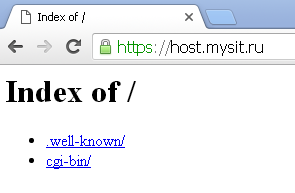Contact support
24/7
Submit request
Free SSL certificate from Let's encrypt has all the advantages of paid, but it is free. Benefits of SSL Let's encrypt certificate:
- anyone can get it for their website;
- free;
- automatic installation in the hosting panel
- easy installation.
Attention! A free domain cannot be installed on a free third-level domain.
1. Log in to the Cpanel hosting panel from billing (or via the direct link https://domain_name:2083)
Login to Cpanel from your personal account:
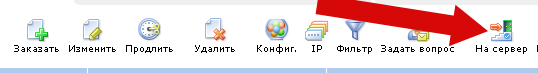
2. In the "Security" section of Cpanel, follow the link "Lets encrypt SSL"

3. Opposite the required domain, click on the "Issue" link:
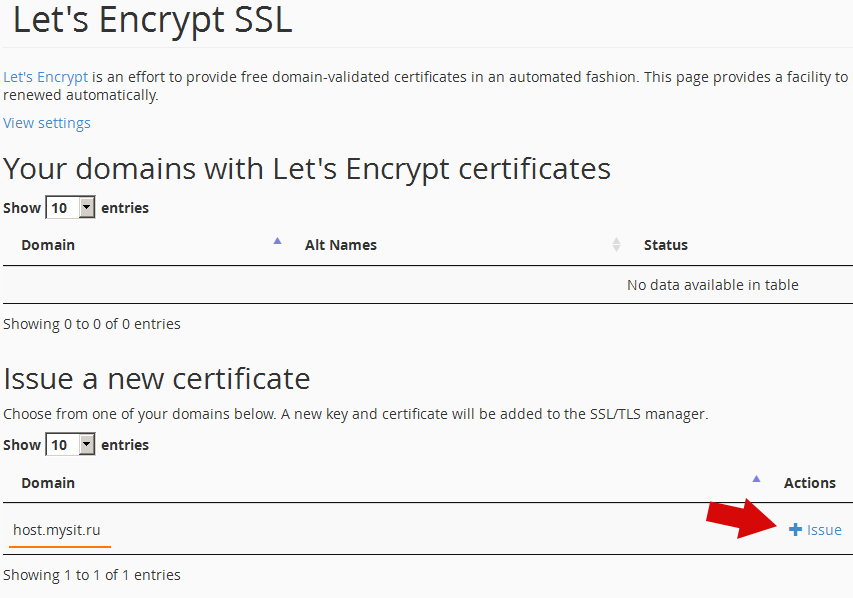
4. Check the box next to the domain name in Alias Domain. If you want to install SSL for mail connection, also check the Install mail SMTPS/POP3S/IMAPS SSL certificate for your domain box. Click Issue:
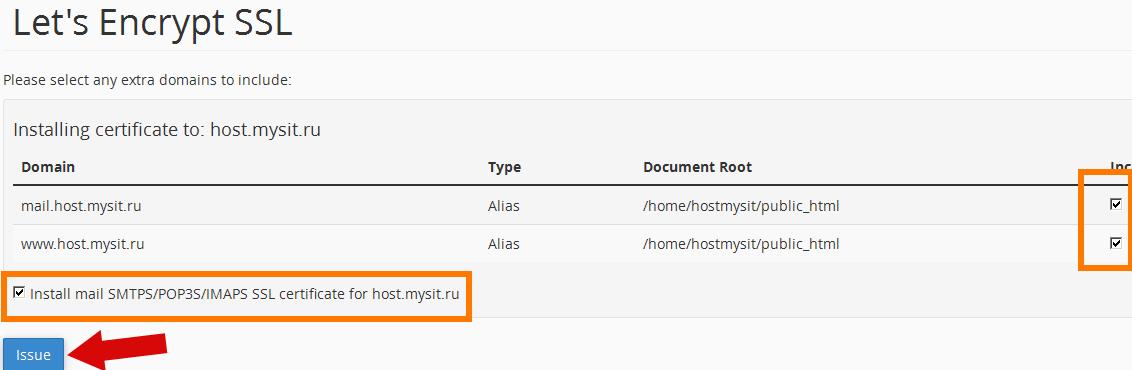
5. Then you will see a message about the successful installation of the SSL certificate:
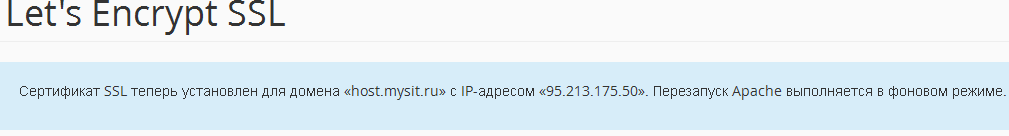
Now you can open the site via https!