Contact support
24/7
Submit request
1. Free domain transfer within the registrar to our partner account.
Free domain transfer in .RU, .РФ and .SU zones is done for the following domain registrars:
2. Transfer will be paid from other registrars, prices for transferring domains are indicated here. Instructions for a paid domain transfer can be found at the end of the article.
1. Go to the page https://www.reg.ru/domain/service/transfer_services
2. Please complete all fields:
- list of transferred domains;
- full name (or TIN of the organization, country);
- series and number of the passport;
- email to which you have registered an account in REG.RU;
- in the new owner's login field, enter our account domains@hostingru.net
- attach a scan of your passport (for legal entities with TIN and OGRN certificates)
Click Continue
Then you need to write us a request in technical support for attaching domains to your personal account.
An example of how to transfer a domain REG.RU filling out a form is shown in the picture below:
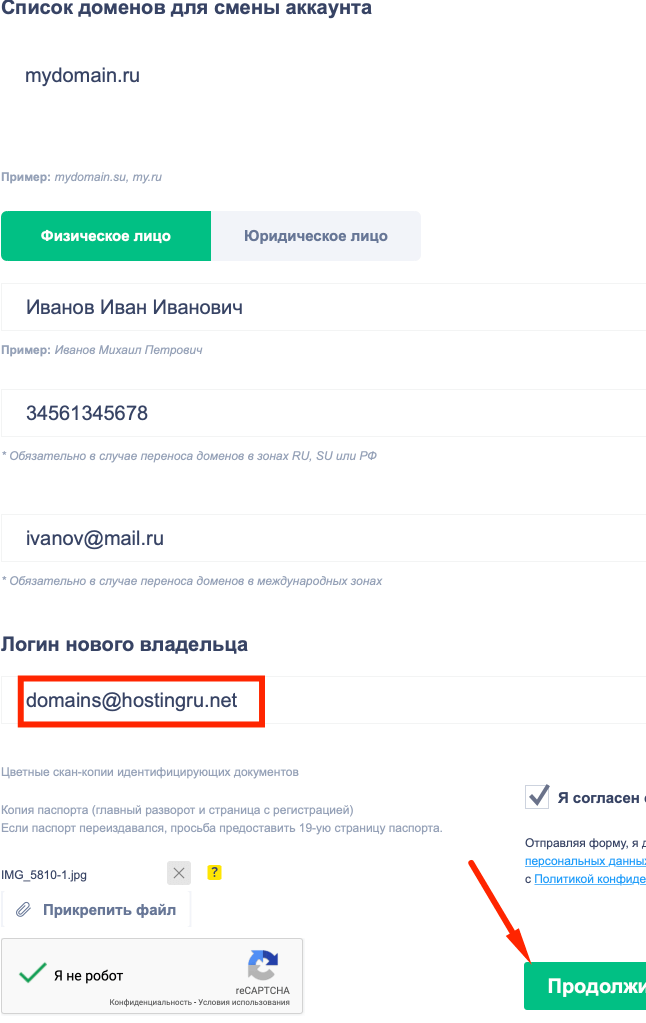
To transfer domain support to another partner, you must:
The original letter must be sent to the following address:
443013, Samara, Moskovskoe shosse, 17, office 2103, Ragtime LLC
Then you need to write us a request in technical support at attaching domains to your personal account
To transfer domains RU, SU, РФ you need:
 Domains click on the required domain;
Domains click on the required domain; Submit an application to change the agreement without changing the Administrator;
Submit an application to change the agreement without changing the Administrator;After the migration is complete, you will receive a notification that the migration is complete.
Domain Transfer via Email
To transfer a domain to another partnership agreement (Partner's agreement with the Registrar) , you must send an application to info@r01.ru from the contact administrative e-mail using the following domain:
"Please transfer your domain [your_domain] to agreement #304786/R01-REG nic-hdl HOSTINGRU-R01"
Copies of supporting documents must be attached to the application. Nic-hdl can be found in your personal account R01 in the "Domain Administrators" section.
Domain transfer by letter
To transfer a domain to another partnership agreement (Partner's agreement with the Registrar), the following documents must be submitted:
For a legal entity:
For individuals and individual entrepreneurs:
The letter and copies of supporting documents must first be sent by fax (495) 930-88-00 or scanned copies - by e-mail to the address info@r01.ru, and then send the original letter by regular mail.
The original letter must be sent by mail to the address:
123308, Moscow, PO Box 99, LLC Registrar R01.
If the Registrant of the domain changes, then the R01 Registrar must obtain the consent of both the sending and receiving parties of the domain.
Then you need to write us a request in technical support for attaching domains to your personal account.
Letter design rules
Domain list formatting rules